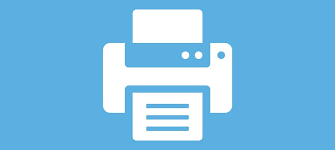Your printer driver is the piece of software that translates your computer data into an understandable format for your printer. Each printer is built differently with different hardware and software, so your windows device has to learn how to give instructions to each particular peripheral. A driver helps the computer to understand the printer’s technical details.
If you don’t have a printer driver installed on your computer, or if it is not properly installed, then your computer won’t be able to detect the printer or even the simplest printing tasks would be troublesome. That’s why this article will help you out in the entire process of HP wireless printer software download.
HP Printer Software Download and Install
If you’re setting up your new HP printer, you’ll need to download the driver onto your computer manually. But if it accidentally gets deleted from your computer you might also need to reinstall the driver in case of a computer crash or BIOS failure or if it becomes corrupted.
Here’s how you can download new printer software for your windows device:
- First of all visit HP Customer Support – Software and Driver Downloads.
- Next, enter your printer name in the search box and click Enter
- Download the ones you deem necessary after reviewing all the several different driver options.
- The most relevant driver options will be placed at the top of the list.
Once you have downloaded the printer software, you can open the downloaded file. You’ll receive the next step-by-step installation instructions. Follow the prompts and your software will be installed.
How to update your HP printer software
If you’ve already installed your HP driver on your computer, it will keep receiving periodic updates to fix some bugs and bring new features. An outdated driver may cause your printer to stop working and you may be stuck with all your print jobs. HP wireless setup wizard makes it easier to complete the printer setup with an updated driver.
Update your driver with Windows Update
- To make sure that all the prior updates have been correctly installed, restart your computer.
- Next, press the Windows key. Search for and open. Check for updates.
- If there are any updates, they will begin installing automatically. Otherwise, you can click on Download to begin the installation.
- You can also manually adjust your Windows Update settings.
Update your driver in Device Manager
- Press the Windows key and search for Device Manager and open.
- Select the name of your printer that you have connected from the list of available devices.
- Right-click on the device and select the Update driver or Update driver software option.
- Next, click Search automatically for updated driver software.
- Then follow the on-screen instructions to install the updated driver and restart your computer.
That was all that you needed to do for the HP printer software download. Apart from this, there might be varying queries of yours regarding issues like HP wireless printer offline windows 10 which is absolutely a normal concern for all the printer users. However, in this case, you need not worry any further as the experts at PrinterITsupport always got your back. A little bit of professional assistance is of no harm. Rather your issue will be resolved in no time without any expense. They have years of experience and proven efficiency in the field. Feel free to connect and get help. Visit PrinterITsupport.com to know more.